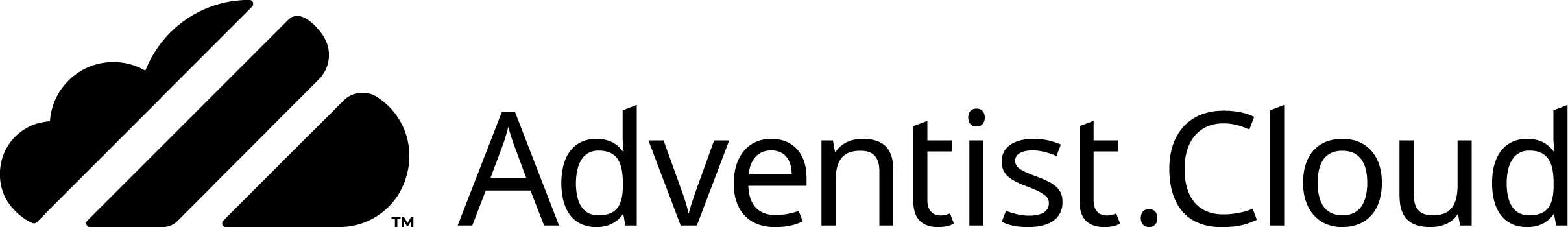If you have followed the directions on how to setup the Articles RSS Feed, and have no articles listed in the RSS Feed in the frontend:
Please check the following:
- Website RSS page: Page settings > Advanced tab > XML Content
- Check the flag settings. Has a flag been selected?
- If Flag is selected, change to "Show any flag". Save that change
- Refresh the frontend, make sure to clear the cache
- If the articles are showing up now, do step 2.
- If the RSS Page had a website Flag selected
- Go to "Manage Articles" and click on an article
- Navigate to the "Published" tab
- Expand the website you are publishing to
- Check for website flags selected.
- If no flags are selected, but the RSS page is looking for a specific flag, this is probably why the article is not showing up
If these steps do not resolve the issue, please contact us and we will investigate further. Click on the "submit a ticket" button and provide us the details on this issue.