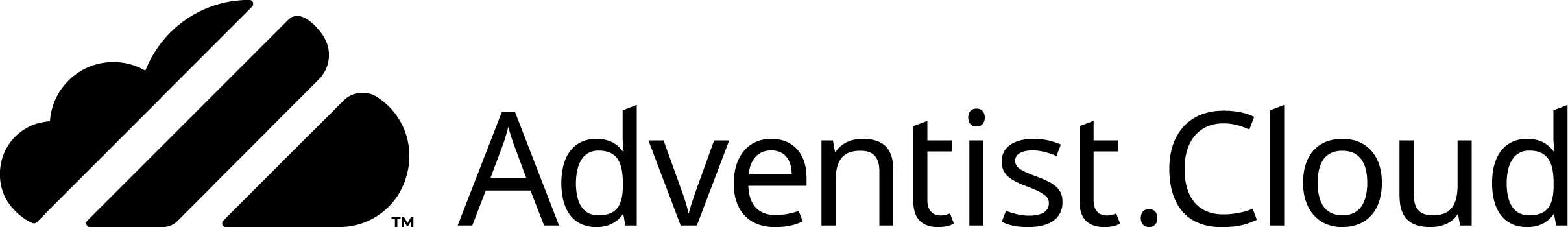TODO: review these notes
Before beginning, please read the document through
Note: to setup a blog on the website, please make sure that you have completed the steps in the following documentation:
- Setup the Articles Module
- Create articles
These documents should provide the information to prepare the module and website.
Website setup
Note: If the website only has a blog, then the article list and detail pages on the website can be used for the blog. If there are news or article pages and a blog, then the blog will need to have its own list and detail pages. Additionally the news or article list and detail pages need to be adjusted so that the blog posts do not appear on them. The news or article list blocks should be configured to exclude the "Blog" flag. Or add a "news" flag to news articles.
Add blog flag to website
- Open the Settings for the website.
- Web > website > Settings
- Click on the "Flags" tab.
- If there is no Blog flag, click on the "Add flag" button.
- Name: Blog
- ID: blog
- Click on "Update" button.
- Navigate to the website Blog List view page.
- Click on the Article List block on that page.
- Expand the "Filters and sorting" section of the Article List block.
- Site's Flag: Blog
- Save the page
Blog Posts
Blog posts are articles under the Articles module. The website should have the flag called "Blog". When the blog (article) is published, the checkmark should be set on the Blog flag under the website. (when publishing, expand the website section [click title] to see available flags)
When the publishing button is clicked for the article, it should appear under the "Blog" list page.