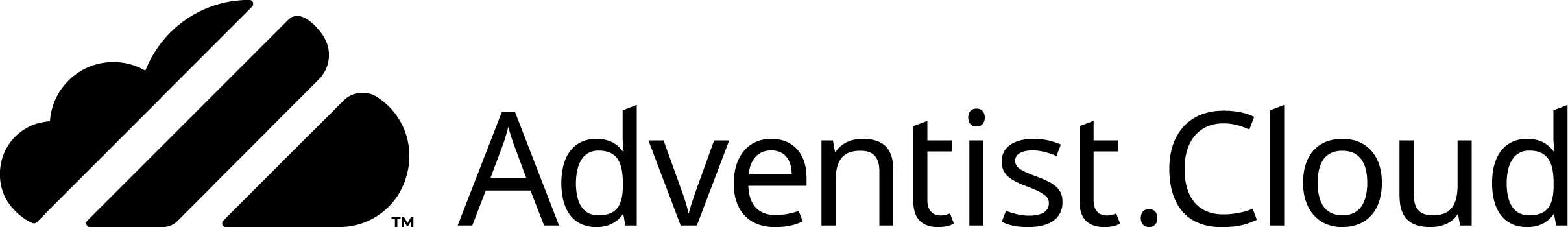TODO: review these notes
There could be a couple of potential issues that cause this problem:
On the article itself:
- Navigate to Articles > Manage articles
- Click on the title of the article
- Click on the publishing tab
- Expand the website where it is published
- See if you need to add a flag to the article
- ...Also on the publish tab:
- Expand the website section, look for the "Starts at" date
- This date should not be in the future. Articles with future dates items will not appear until that date.
- Lastly:
- Check the language of the article and the language of the website.
- If they are not the same, the article will not appear.
- If there is a translation, then the article should appear. At this time, EN-US and EN-GB are not the same languages.
On the website:
- Check the frontend block and make sure that your article is setup correctly to match the filtering.
- Check categories, organizations, flags, etc. that the article and block match.