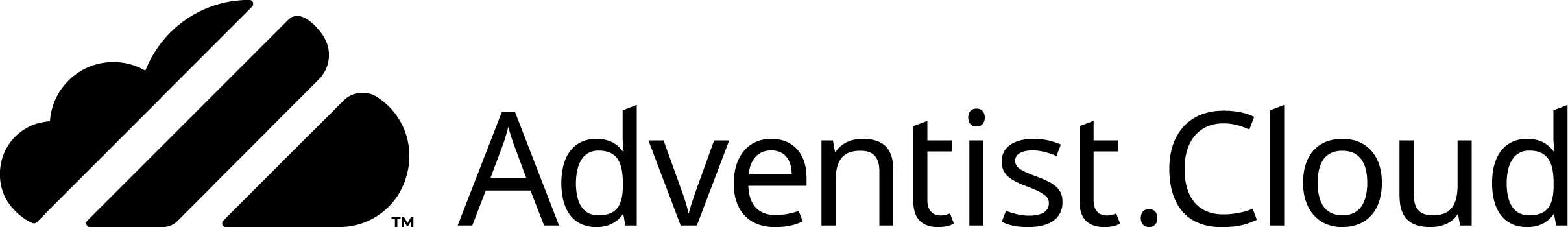For the ALPS design, it should be possible to set the logo color for light and dark modes. This is done under: Website > Appearance > Header. A color from the selected theme can be set for light and dark modes in the browser.
Please note:
- The logo .svg file needs to be true .svg file
- All parts are true vector graphics
- Contain the parameter: fill="currentColor"
- Not contain any text or style tags
Below is a .svg logo file with the fill="currentColor" parameter