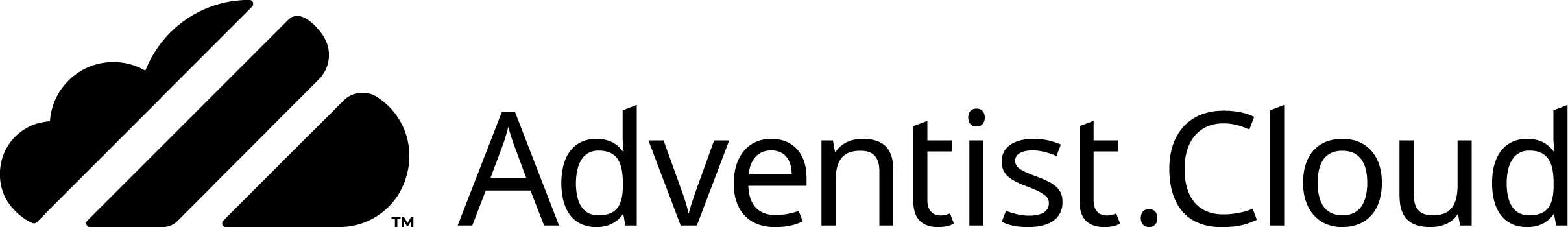If a user is reporting that they did not receive the welcome email from Web Engine to setup their account, have them take the following steps below.
- Check the Spam folder. The email program may have marked the welcome email as spam and dropped it into the spam folder
- If there is no email in the Spam folder, have the user take the following steps:
- Go to the domain for your backend (e.g. https://manage.web.adventist.cloud)
- Below the login field should be a link to the forgotten password page, click on that link.
- Enter your email for the Web Engine system and click on the button (Request new password).
- A new email should come to your email address. Follow the instructions in that email.
- When all the steps are completed from the email, log into Web Engine.
If these steps don't work, please reach out to your administrator.